This digital world is challenging because of the lack of standards and huge variety of readers. For a book of this quality I have found the following FREE reader to be the highest quality and simplest to use by far, and it supports all the features, hot links both internal and external, within the book.
1. Please search for Adobe Digital Editions and download the version for your Mac or PC operating system.
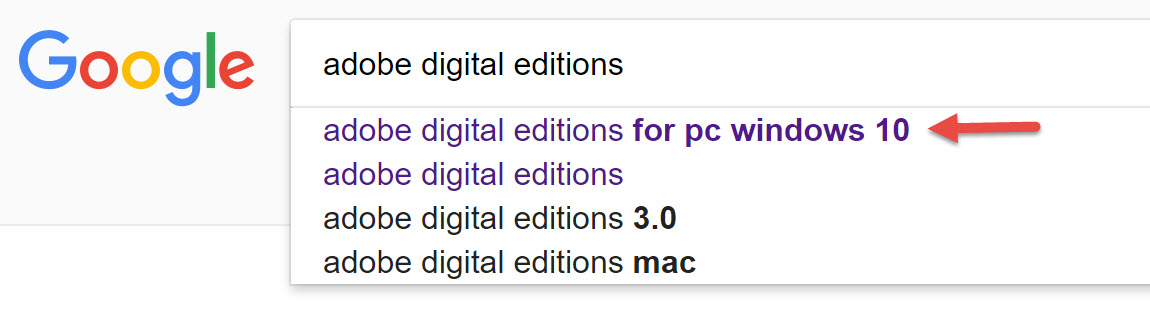
You'll see this:
2. Either choose your installer or read the help instructions under Adobe's Step 1.
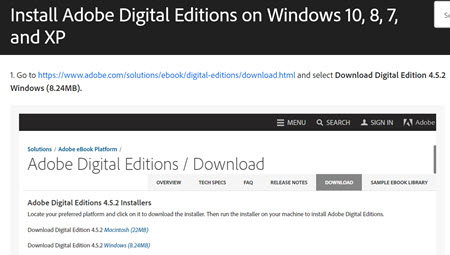
Adobe Digital Editions is free and you do not need to activate or authorise anything. You don't need an Adobe ID to read or view your Pathways to a Centered Body ePUB edition, however it will not automatically sync between devices.
3. Once installed, open the application. Click add to Library from the File drop down menu.
.jpg)
4. Navigate and select the e-book file you want to read.
..jpg)
5. Double click the book to begin reading.
.jpg)
If you need more detail please send me your comments or questions.
[dxheStartSelectionPos]
Downloading reflowable Mobi files to Kindle
For downloading to a Kindle app or device:
After purchase you will have access to a download link from the shop.
The best action to take for the reflowable file is to send it direct to Kindle app on the device you wish to read it on.
Please follow these instructions from Amazon.
Please note that in Kindle, Non Amazon purchased books will be visible in the docs section not the books section.
Downloading your ePUB e-book for Apple devices
For an Apple device:
After purchase you will have access to a download link from the shop.
1. Download the epub version of the book to your Downloads folder
2. Open AirDrop under ‘Finder/Go’
3. Open AirDrop in your iPhone or iPad (see for example: https://www.youtube.com/watch?v=wU9kGp0d4IA)
4. Drag the iBook from the computer to the airdrop location
5. Open the book using the iBook app.
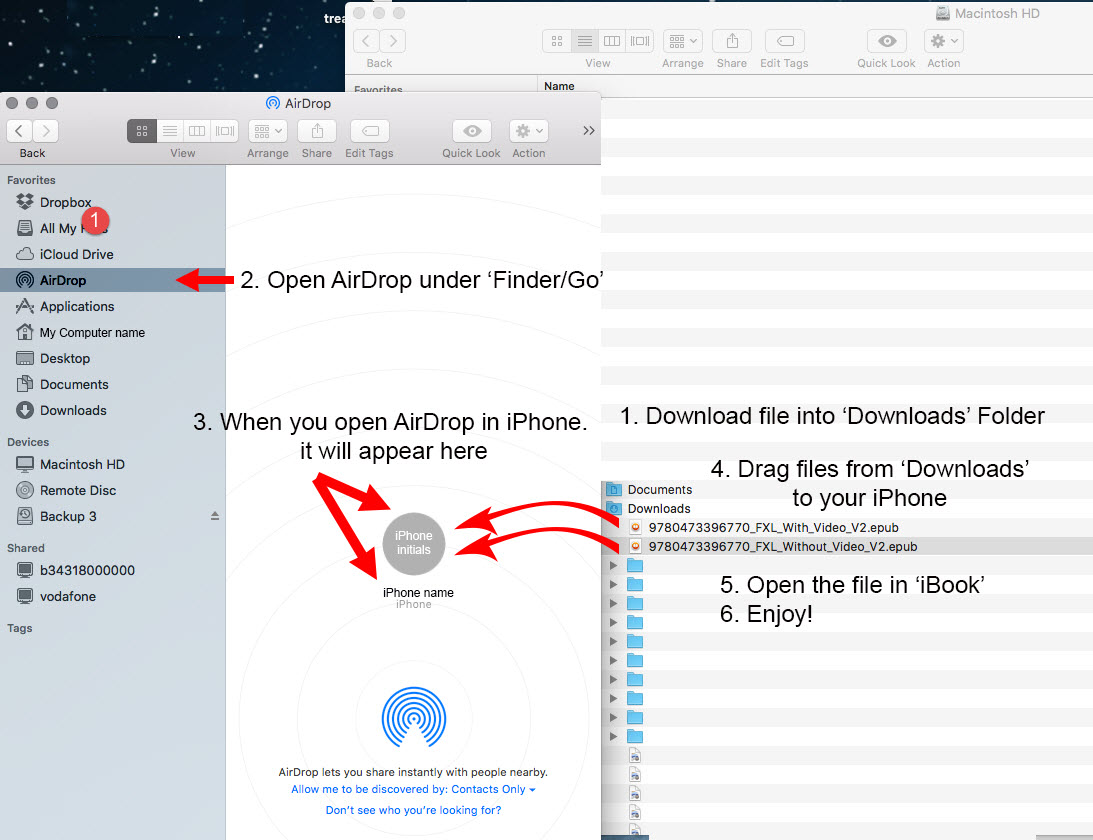
×
![]()